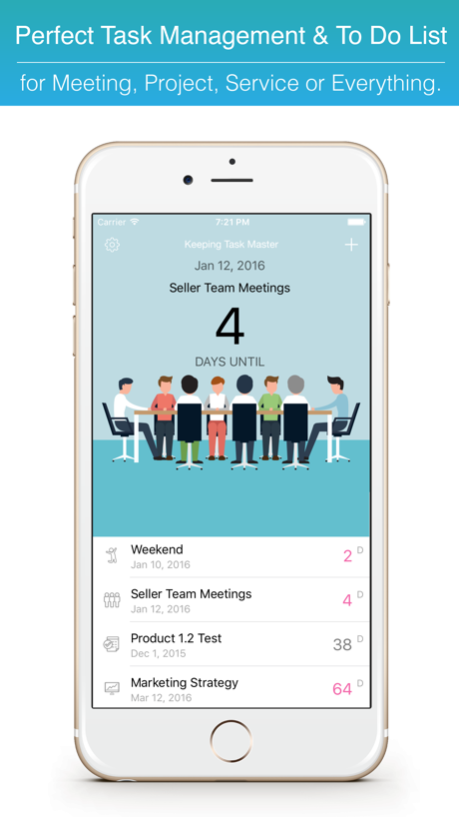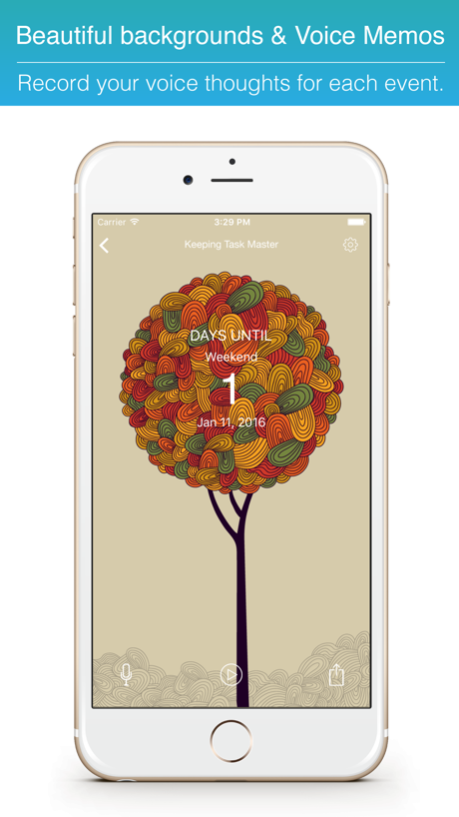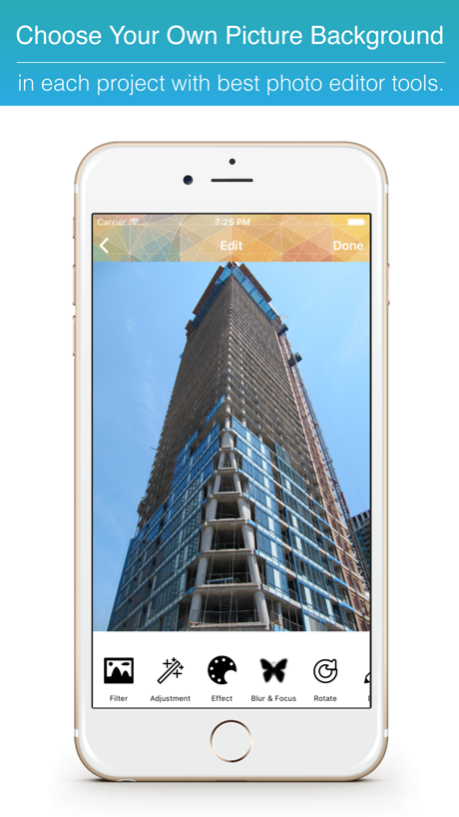Keeping Task Master Project Planner & Date Reminder Countdown Widget 1.2
Free Version
Publisher Description
The Best of Task Manager with a pleasing design and simple to-do list iOS app. It's designed to help you maximize productivity with countdown widget to reminder your project schedule, meeting time, The duration of product testing and everything that you want.
APP FEATURES
◉ Easy to learn and use in the iOS.
◉ Supports countdown to events and counting up once they arrive.
◉ Seven default categories on your purpose. (Event, Meeting, Project, Services, Finance, Report, Holiday)
◉ Voice memos to record your thoughts for each event
◉ Set your favorite or important event as cover
◉ Ability to sort events by time
◉ Customizable position show for each event
◉ Share your event and project to your team or friend on Facebook, Twitter, Instagram, Snapchat and via emails or text messages.
◉ Share or save your event into a device and cloud service.
◉ Don't miss important event by Today widget extension
◉ Customizable beautiful background for each event (background in app)
◉ Choose your own picture background with best photo editor tools.
◉ Customize background can zoom-in, zoom-out
◉ Can change text color
◉ Notifications remind event.
Your review and feedback are very important for us. If you like this app, please give a review and feedback in App store.
If you have any question or need some help please contract us at
http://balance360.weebly.com
Thank you for everyone who's downloaded and support.
Mar 21, 2016
Version 1.2
This app has been updated by Apple to display the Apple Watch app icon.
- Minor bug fixes.
Thank you for your all support.
About Keeping Task Master Project Planner & Date Reminder Countdown Widget
Keeping Task Master Project Planner & Date Reminder Countdown Widget is a free app for iOS published in the Office Suites & Tools list of apps, part of Business.
The company that develops Keeping Task Master Project Planner & Date Reminder Countdown Widget is Teerawut Sanprom. The latest version released by its developer is 1.2.
To install Keeping Task Master Project Planner & Date Reminder Countdown Widget on your iOS device, just click the green Continue To App button above to start the installation process. The app is listed on our website since 2016-03-21 and was downloaded 5 times. We have already checked if the download link is safe, however for your own protection we recommend that you scan the downloaded app with your antivirus. Your antivirus may detect the Keeping Task Master Project Planner & Date Reminder Countdown Widget as malware if the download link is broken.
How to install Keeping Task Master Project Planner & Date Reminder Countdown Widget on your iOS device:
- Click on the Continue To App button on our website. This will redirect you to the App Store.
- Once the Keeping Task Master Project Planner & Date Reminder Countdown Widget is shown in the iTunes listing of your iOS device, you can start its download and installation. Tap on the GET button to the right of the app to start downloading it.
- If you are not logged-in the iOS appstore app, you'll be prompted for your your Apple ID and/or password.
- After Keeping Task Master Project Planner & Date Reminder Countdown Widget is downloaded, you'll see an INSTALL button to the right. Tap on it to start the actual installation of the iOS app.
- Once installation is finished you can tap on the OPEN button to start it. Its icon will also be added to your device home screen.